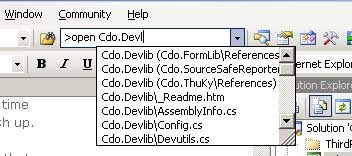
To quickly go to a file, type CTRL+D, >open
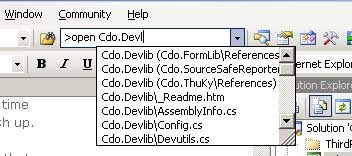
Most ASP.NET developers use the standard F5 (Debug/Start Debugging) to start debugging from Visual Studio. However, there is a much faster way to start debugging if you already have an instance of your web application running. Just attach to it instead:
