This is the Find dropdown that is on the Standard Toolbar, not the Find dialog. Use the shortcut
CTRL+D to activate the Find
dropdown in normal mode. Use
CTRL+/ to activate the Find dropdown in command mode (with ">" prepended… this doesn’t work sometimes for me).
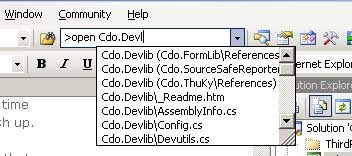
To quickly go to a file, type
CTRL+D, >
open . Intellisense works here just like in the Command Window. "of" (short for "open file") can be used instead of open. Compare this with opening Solution Explorer, expand the correct folder/project, and visually hunt for the file you need.
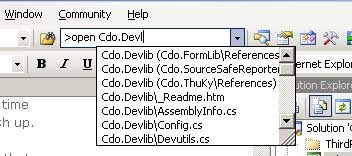
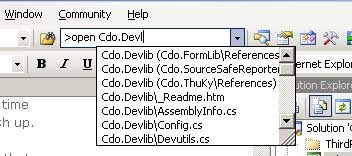

No comments:
Post a Comment